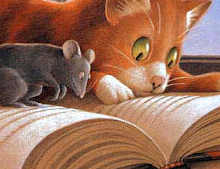I think I'm seeing a new trend in seller tricks and scams. Trying to trick the not so savy people who use the internet...
And using the trend in blogging to do it. They make a blog look like someones personal entries, with (what IU think) is some fake responses to fool people into thinking a real person lost weight, or got whiter teeth.. etc. I've seen a few of these kinds of things already where the person is all "THIS IS GREAT! It worked for me!Q Here is where you can buy it!"
I saw an add. I clicked on it. I went here: http://jennysdietblog.com/?ID=ADBR-cJBRON-g1-d3002
So, yeah... not everyone has professional before and after photos. I'd just use my digital camera with my messy house in the back ground ^_^
Its a shame... but people will buy it. Taking advantage of the masses is how money is made.
Sunday, January 25, 2009
Wednesday, January 21, 2009
Overdrive Woes
I've been attempting to use overdrive off of ccls.org a few times now. I can't get the downloader to work. I downloaded a file, but without the software, I can't use it. So I've counted this as a fail in the e-auidobook department. I can't get it to work.
Something I COULD do though... I take an actual audio book, rip it to my computer through windows media player, then add those files to my MP3 player. I know those will work. Those files then act like the song files do.
I'm sure if I hunt, I'll find more Audio books. In the past I've seen free downloads available. Something might pop up again.
Something I COULD do though... I take an actual audio book, rip it to my computer through windows media player, then add those files to my MP3 player. I know those will work. Those files then act like the song files do.
I'm sure if I hunt, I'll find more Audio books. In the past I've seen free downloads available. Something might pop up again.
Thursday, January 15, 2009
Life Long Learning
Life Long Learning
http://ccls23things.wordpress.com/2008/10/15/2-lifelong-learning/
I'm a big believer in Life Long learning because i feel librairanship is so closely tied to education. We may not be considered teachers since we aren't in a school, but we educate on a daily basis. We teach people about to use the library, how to use the internet and technology, and all the resources available to them.
The tutorial itself was great to follow. I'd love to work on some projects of my own just like that.
I've always been supportive of being open minded towards new experiences and people and situations who are different from me, or outside my comfort zone. Doing something new has always been exhilarating for me. I enjoy trying new hobbies, even if I don't take them up for a long period. I would consider this my biggest strength.
My biggest weakness would probably be viewing problems as challenges. I can get frustrated when I hit a roadblock. Because of that frustration, it become harder for me to see it as a lerning experience because I may be feeling annoyed and hassled.
http://ccls23things.wordpress.com/2008/10/15/2-lifelong-learning/
I'm a big believer in Life Long learning because i feel librairanship is so closely tied to education. We may not be considered teachers since we aren't in a school, but we educate on a daily basis. We teach people about to use the library, how to use the internet and technology, and all the resources available to them.
The tutorial itself was great to follow. I'd love to work on some projects of my own just like that.
I've always been supportive of being open minded towards new experiences and people and situations who are different from me, or outside my comfort zone. Doing something new has always been exhilarating for me. I enjoy trying new hobbies, even if I don't take them up for a long period. I would consider this my biggest strength.
My biggest weakness would probably be viewing problems as challenges. I can get frustrated when I hit a roadblock. Because of that frustration, it become harder for me to see it as a lerning experience because I may be feeling annoyed and hassled.
#17
Online Productivity
http://ccls23things.wordpress.com/2008/12/08/17-web-based-apps-theyre-not-just-for-desktops/
I wasn't a fan of Zoho. I like using installed productivity software, like office or works. Open Office is also good. (Free!)
Zoho might be good for a document you need to jointly work on at work with your employees so all can access it.
http://ccls23things.wordpress.com/2008/12/08/17-web-based-apps-theyre-not-just-for-desktops/
I wasn't a fan of Zoho. I like using installed productivity software, like office or works. Open Office is also good. (Free!)
Zoho might be good for a document you need to jointly work on at work with your employees so all can access it.
#23 Reflections
End...?
Though I consider myself knowledgeable on Internet 2.0, I hadn't taken the time to put the tools to personal use, or to consider how a Library can use them - for patrons or for life-long learning. The activity was thought provoking and of course made me realize hw certain applications can be shared and used for Library programs.
Some things they can be useful for are book discussion groups and activities with Teens and children. Some of the things we looked at can have some practicle uses outside social networking. Delicious can help you stay organized if you're on the go and at other computers. You can access important bookmarks from the web.
Things like facebook can create user groups and keep people informed of activities within the library. It can also help other patrons find one another and learn they may have similar interests.
My favorite outcome of 23 Things has been my bloglines account. I like being able to log into one account and have my subscriptions on a list i can navigate through and read easily.
Though I consider myself knowledgeable on Internet 2.0, I hadn't taken the time to put the tools to personal use, or to consider how a Library can use them - for patrons or for life-long learning. The activity was thought provoking and of course made me realize hw certain applications can be shared and used for Library programs.
Some things they can be useful for are book discussion groups and activities with Teens and children. Some of the things we looked at can have some practicle uses outside social networking. Delicious can help you stay organized if you're on the go and at other computers. You can access important bookmarks from the web.
Things like facebook can create user groups and keep people informed of activities within the library. It can also help other patrons find one another and learn they may have similar interests.
My favorite outcome of 23 Things has been my bloglines account. I like being able to log into one account and have my subscriptions on a list i can navigate through and read easily.
#22
e-Audio books and Overdrive
http://ccls23things.wordpress.com/2009/01/05/22-e-audiobooks-or-the-end-is-in-sight/
I was dissapointed in the Teen section at Overdrive... There were some older classics, like My Brother Same is dead and New popular fiction, like Twilight, but otherwise there were very few! And since I focus on youth services, I was sad to see so few downloads available.
There were only 3 titles by my favorite Romance author. And I'd already read them.
Having to wait for a download seems frustrating and I believe would be off putting for patrons...
http://ccls23things.wordpress.com/2009/01/05/22-e-audiobooks-or-the-end-is-in-sight/
I was dissapointed in the Teen section at Overdrive... There were some older classics, like My Brother Same is dead and New popular fiction, like Twilight, but otherwise there were very few! And since I focus on youth services, I was sad to see so few downloads available.
There were only 3 titles by my favorite Romance author. And I'd already read them.
Having to wait for a download seems frustrating and I believe would be off putting for patrons...
#21
Podcasts
I didn't look into podcasts much beyond watching ones made for the TV show LOST. I'm a big fan so when the show creators would release Q&A podcasts, I'd watch them as soon as I could. Otherwise I rarely watched them. I also never had any classes that used them, however we did talk about using them in the classroom for student projects.
I found some book review casts on podcastalley.com. I'll be sure to use that search site again once I decide to get into Podcasts more heavily.
I didn't look into podcasts much beyond watching ones made for the TV show LOST. I'm a big fan so when the show creators would release Q&A podcasts, I'd watch them as soon as I could. Otherwise I rarely watched them. I also never had any classes that used them, however we did talk about using them in the classroom for student projects.
I found some book review casts on podcastalley.com. I'll be sure to use that search site again once I decide to get into Podcasts more heavily.
#20
You Tube
I am not a stranger to YouTube. I've been using it for entertainment for years. I like to look up commercials, move trailers, fan made music videos and ameture filmakers (plus fads that come and go) like Numa Numa. I can even find and watch some anime on there. Uploading those things online isn't always legal... but that doesnt seem to stop people.
Over the years, I've uploaded some of my own music video creations. However in the past few months, they've been removed because of copyright claimes. Videos I made using songs by James Blunt and Emmy Rossum were removed by YouTube. It upsets me, since I paid for the songs and spent time creating the videos. It was a hobby, so it was fun for me. But The point is to SHARE these things.
I understand the legal issues. But You'd think getting artists' names out there would be a good thing. I've been turned onto a lot of new music (which I later BOUGHT) because of such fan made videos. And all us video makers are suffering through this sudden copyright mad dash,
Anyway. Enough RANTS. Back to the topic.
I'd use YTube while doing some teen programing. I'd love to do a program on some video editing for teens using the free tools on most Window computers. Microsoft offers free, basic software called Move Maker. It's too simple for me, but it is how I got started years ago. I'd love to turn others onto it. It might lead them in more directions!
This is my channel: http://www.youtube.com/user/haasa813
This is one of my posted videos.
A Harry Potter one!
http://www.youtube.com/watch?v=ce2FqP0qh9U
And this is one of my favorite videos...
(found this a few years ago. Still makes me laugh every time!)
And this one is just for cuteness. Everyone, 1.. 2.. 3... AWWWWW!
I am not a stranger to YouTube. I've been using it for entertainment for years. I like to look up commercials, move trailers, fan made music videos and ameture filmakers (plus fads that come and go) like Numa Numa. I can even find and watch some anime on there. Uploading those things online isn't always legal... but that doesnt seem to stop people.
Over the years, I've uploaded some of my own music video creations. However in the past few months, they've been removed because of copyright claimes. Videos I made using songs by James Blunt and Emmy Rossum were removed by YouTube. It upsets me, since I paid for the songs and spent time creating the videos. It was a hobby, so it was fun for me. But The point is to SHARE these things.
I understand the legal issues. But You'd think getting artists' names out there would be a good thing. I've been turned onto a lot of new music (which I later BOUGHT) because of such fan made videos. And all us video makers are suffering through this sudden copyright mad dash,
Anyway. Enough RANTS. Back to the topic.
I'd use YTube while doing some teen programing. I'd love to do a program on some video editing for teens using the free tools on most Window computers. Microsoft offers free, basic software called Move Maker. It's too simple for me, but it is how I got started years ago. I'd love to turn others onto it. It might lead them in more directions!
This is my channel: http://www.youtube.com/user/haasa813
This is one of my posted videos.
A Harry Potter one!
http://www.youtube.com/watch?v=ce2FqP0qh9U
And this is one of my favorite videos...
(found this a few years ago. Still makes me laugh every time!)
And this one is just for cuteness. Everyone, 1.. 2.. 3... AWWWWW!
#19
Social Networking
I've enjoyed Microblogging for a while on facebook. It was fun for me. You could be serious or silly. I also liked seeing what my friends would do. I've also had a twitter account which I like to follow what people are saying. I also had to laugh during the recent presidential elections because Stephen Colbert was twittering and making all kinds of jokes about it. I'm a big fan of comedic political commentary.
I also have a mySpace and a Facebok. I originally only had a myspace to keep in touch with certain friends. I prefer facebook. The privacy options are better. And I was getting a lot of spam on MSpace, and abusive messages from other users. I did not like it at all. Though facebook became about keeping in touch AND fun because of all the applications you can add to your profile. The virtual pets are my favorite.
Facebook is great for programming if you create a group or an event. You can invite users to groups or events and I think it's a great way to keep Library patrons informed of programs and events!
I've enjoyed Microblogging for a while on facebook. It was fun for me. You could be serious or silly. I also liked seeing what my friends would do. I've also had a twitter account which I like to follow what people are saying. I also had to laugh during the recent presidential elections because Stephen Colbert was twittering and making all kinds of jokes about it. I'm a big fan of comedic political commentary.
I also have a mySpace and a Facebok. I originally only had a myspace to keep in touch with certain friends. I prefer facebook. The privacy options are better. And I was getting a lot of spam on MSpace, and abusive messages from other users. I did not like it at all. Though facebook became about keeping in touch AND fun because of all the applications you can add to your profile. The virtual pets are my favorite.
Facebook is great for programming if you create a group or an event. You can invite users to groups or events and I think it's a great way to keep Library patrons informed of programs and events!
Labels:
Facebook,
microblogging,
Myspace,
Twitter
#18
Web 2.0 tools
http://ccls23things.wordpress.com/2008/12/10/18-discovering-web-20-tools/
One of the 2.0 tools I like, but wasn't on the 23 things, was stumble upon. I admit I haven't used my account for a while, I still liked it. When I had the time to aimlessly surf the web, I liked to use it to find random sites. By the time I was setting it up however, I'd selected so many categories of my interests, I was getting so many different kinds of sites! This is GOOD, but sometimes I was in a funny mood verses a serious mood. I couldn't exactly decide what kind of site I'd get when I used the stumble button.
Stumbleupon is better for personal use rather than a professional one. (unless you share a find in a professional setting).
http://ccls23things.wordpress.com/2008/12/10/18-discovering-web-20-tools/
One of the 2.0 tools I like, but wasn't on the 23 things, was stumble upon. I admit I haven't used my account for a while, I still liked it. When I had the time to aimlessly surf the web, I liked to use it to find random sites. By the time I was setting it up however, I'd selected so many categories of my interests, I was getting so many different kinds of sites! This is GOOD, but sometimes I was in a funny mood verses a serious mood. I couldn't exactly decide what kind of site I'd get when I used the stumble button.
Stumbleupon is better for personal use rather than a professional one. (unless you share a find in a professional setting).
#16 PB Wiki
#16 PB Wiki
http://ccls23things.wordpress.com/2008/12/03/16-playing-around-with-pbwiki/
Aha. Another tool I have used in the past. I became aware of PBwiki through my classes at Kutztown University. I think the use of Wiki's depends solely on personal preference. A Wiki can become set up more like a webpage layout, where as a blog has many entries on pages. Wiki's can be more easily organized.
I think Wiki's are a good tool to use in the classroom for team projects, or for students posting their own project to a class Wiki. But in a library setting, it can be used as an informational tool. The main page can be set up about the library with staff names, hours of operation, etc. Sub links could include a calender, new books, programs for kids, and any other information you'd like to include!
I had an account with PB wiki, and made an educational page about Manatees, but the account seems to have become lost. My former account would not allow me in. Oh well! So I made a new one using my new alias (which I love!), Nerd E. Librarian. I added LOST to the tv show page here: http://ccls23things.pbwiki.com/Favorite-Television-Shows
http://ccls23things.wordpress.com/2008/12/03/16-playing-around-with-pbwiki/
Aha. Another tool I have used in the past. I became aware of PBwiki through my classes at Kutztown University. I think the use of Wiki's depends solely on personal preference. A Wiki can become set up more like a webpage layout, where as a blog has many entries on pages. Wiki's can be more easily organized.
I think Wiki's are a good tool to use in the classroom for team projects, or for students posting their own project to a class Wiki. But in a library setting, it can be used as an informational tool. The main page can be set up about the library with staff names, hours of operation, etc. Sub links could include a calender, new books, programs for kids, and any other information you'd like to include!
I had an account with PB wiki, and made an educational page about Manatees, but the account seems to have become lost. My former account would not allow me in. Oh well! So I made a new one using my new alias (which I love!), Nerd E. Librarian. I added LOST to the tv show page here: http://ccls23things.pbwiki.com/Favorite-Television-Shows
#15 Wiki
#15 Wiki
http://ccls23things.wordpress.com/2008/12/01/15-so-whats-in-a-wiki/
I'm for Wiki's. I love them. Sure they have drawbacks. And I DO NOT consider them creadible sources on things like say... researching cancer or history. It's good for a quick general hunt, but I always recheck my facts somewhere else. People can edit it and change whatever they want. Some people are malicious about it.
However, when it comes to fancases, I adore them. Fans are dedicated! Take the Star Wars wiki, Wookiepedia. It is HUGE and is always being updated as new star wars books, movies, shows, and comics are released. For a fan, this is heaven. But even those have problems with users signing up to delete things. Some of the pages were locked so they could only be edited by certain users.
I like the idea of using a Wiki for some projects during the summer reading programs. If you can get all the right premissions and privacy settings, you can post pictures and children's stories or quotes on a wiki that can be later shared with parents. Although a blog could be used for the same purpose. It all depends on how YOU like to edit things, or the kind of layout you prefer.
http://ccls23things.wordpress.com/2008/12/01/15-so-whats-in-a-wiki/
I'm for Wiki's. I love them. Sure they have drawbacks. And I DO NOT consider them creadible sources on things like say... researching cancer or history. It's good for a quick general hunt, but I always recheck my facts somewhere else. People can edit it and change whatever they want. Some people are malicious about it.
However, when it comes to fancases, I adore them. Fans are dedicated! Take the Star Wars wiki, Wookiepedia. It is HUGE and is always being updated as new star wars books, movies, shows, and comics are released. For a fan, this is heaven. But even those have problems with users signing up to delete things. Some of the pages were locked so they could only be edited by certain users.
I like the idea of using a Wiki for some projects during the summer reading programs. If you can get all the right premissions and privacy settings, you can post pictures and children's stories or quotes on a wiki that can be later shared with parents. Although a blog could be used for the same purpose. It all depends on how YOU like to edit things, or the kind of layout you prefer.
#14 Library & Web 2.0
#14 Library & Web 2.0
http://ccls23things.wordpress.com/2008/11/21/14-on-library-20-web-20/
What does Library 2.0 mean to me?
To me it means connecting with patrons and learning how THEY use the internet. If we can learn how they use it, we can reach them in all these ways. Even better, when we know how to use all of these tools, we can teach others about them and the many useful ways they can be used. One of the biggest parts of being a Librarian is teaching people how to use the technology around them, as well as using the many resources available. The internet has become a huge part of our daily lives. Most of our socializing and research is done using it.
2.0 is all about connecting people with one another and the information they need, and in a way that will hopefully make their lives easier.
http://ccls23things.wordpress.com/2008/11/21/14-on-library-20-web-20/
What does Library 2.0 mean to me?
To me it means connecting with patrons and learning how THEY use the internet. If we can learn how they use it, we can reach them in all these ways. Even better, when we know how to use all of these tools, we can teach others about them and the many useful ways they can be used. One of the biggest parts of being a Librarian is teaching people how to use the technology around them, as well as using the many resources available. The internet has become a huge part of our daily lives. Most of our socializing and research is done using it.
2.0 is all about connecting people with one another and the information they need, and in a way that will hopefully make their lives easier.
#13 Technorati
#13 Technorati
http://ccls23things.wordpress.com/2008/11/19/13-getting-not-so-technical-with-technorati/
Searching in the different areas turned up similar results. I kept finding Hot or Not Librarians which had some information about 2.0 (web and libraries). At the moment, I'm not all that interested in Technorati. However once I have my own professional blog set up, I'd like to add it to the search.
http://ccls23things.wordpress.com/2008/11/19/13-getting-not-so-technical-with-technorati/
Searching in the different areas turned up similar results. I kept finding Hot or Not Librarians which had some information about 2.0 (web and libraries). At the moment, I'm not all that interested in Technorati. However once I have my own professional blog set up, I'd like to add it to the search.
#12 Delicious
#12
http://ccls23things.wordpress.com/2008/11/16/12-tagging-social-bookmarking-in-delicious/
I had seen delicious around for a while and wondered what it was, but I never checked it because I have so many accounts. I wasn't in a rush t create another username and password. I can see the use in the research aspect and finding links similar to one another, as well as comments... But I am not interested in using it as social networking tool. I may use it to quickly save links since I could download a firefox add on, but unless I decide to use it more in depth, I wont use it for more than adding links to come back to later, or to use when I'm on a computer other than my own.
http://ccls23things.wordpress.com/2008/11/16/12-tagging-social-bookmarking-in-delicious/
I had seen delicious around for a while and wondered what it was, but I never checked it because I have so many accounts. I wasn't in a rush t create another username and password. I can see the use in the research aspect and finding links similar to one another, as well as comments... But I am not interested in using it as social networking tool. I may use it to quickly save links since I could download a firefox add on, but unless I decide to use it more in depth, I wont use it for more than adding links to come back to later, or to use when I'm on a computer other than my own.
#11 Library Thing
#11 A thing about Library Thing
http://ccls23things.wordpress.com/2008/11/12/11-a-thing-about-library-thing/
I've joined a few facebook applications similar to this. It was fun to share the books i was reading with my friends. I love this app and know I'll be coming back to it. It'll take me time to add all the books I've read!!
http://www.librarything.com/profile/nerdielibrarian
Again though, I won't use it more than for just a place to keep track of my books. I don't like being active on many social sites. Facebook is the one I enjoy keeping updated.
http://ccls23things.wordpress.com/2008/11/12/11-a-thing-about-library-thing/
I've joined a few facebook applications similar to this. It was fun to share the books i was reading with my friends. I love this app and know I'll be coming back to it. It'll take me time to add all the books I've read!!
http://www.librarything.com/profile/nerdielibrarian
Again though, I won't use it more than for just a place to keep track of my books. I don't like being active on many social sites. Facebook is the one I enjoy keeping updated.
Image Generators
#10 Image Generators
http://ccls23things.wordpress.com/2008/11/09/10-play-around-with-image-generators/
The ALA read poster generators were fun to poke around with. I think it would be great in school setting. Kids would love to get a picture taken with a book they liked and then see it hung up in the classroom.
Some of the tools were great. I especially liked the calender maker. Just take a picture, one you took or one you've found online, and edit it. I love it!
I ended up making a tag here: http://wigflip.com/tinytags/
http://ccls23things.wordpress.com/2008/11/09/10-play-around-with-image-generators/
The ALA read poster generators were fun to poke around with. I think it would be great in school setting. Kids would love to get a picture taken with a book they liked and then see it hung up in the classroom.
Some of the tools were great. I especially liked the calender maker. Just take a picture, one you took or one you've found online, and edit it. I love it!
I ended up making a tag here: http://wigflip.com/tinytags/
Feeds
#9 Finding Feeds
http://ccls23things.wordpress.com/2008/11/05/9-finding-feeds/
Though bloglines has a search tool, I still enjoy going to the site itself and clicking the RSS icon and adding it manually to my newsreader account. Maybe I'm just stubborn.
Searching the feeds on bloglines can be more useful though, because you can find other similar feeds you may be interested in subscribing to. It is also quicker to add them all at once that way instead of one at a time.
I wanted to add a feed for one of the sites I liked, which had a newsreader icon, but when I tried to subsribe, blog lines said it didn't have a feed. I was really dissapointed.
http://ccls23things.wordpress.com/2008/11/05/9-finding-feeds/
Though bloglines has a search tool, I still enjoy going to the site itself and clicking the RSS icon and adding it manually to my newsreader account. Maybe I'm just stubborn.
Searching the feeds on bloglines can be more useful though, because you can find other similar feeds you may be interested in subscribing to. It is also quicker to add them all at once that way instead of one at a time.
I wanted to add a feed for one of the sites I liked, which had a newsreader icon, but when I tried to subsribe, blog lines said it didn't have a feed. I was really dissapointed.
Bloglines
#8 Newsreaders and RSS Feeds
http://ccls23things.wordpress.com/2008/11/02/8-make-life-really-simple-with-rss-and-a-newsreader/
I have fallen in love with bloglines! I always hated checking things individually. How can I not love a site that'll collect all my fav blogs into one site? I'm very excited. And it helps me feel more organized when things can be categorized together.
For now I only added some fun ones, like Lol Cats, order of the stick, other online strips and unshelved. I'll be adding some more library ones soon.
I had never really bothered with RSS feeds much. A few times I'd added some to my liveJournal, but, never kept track of it. I lost interest after a while.
http://ccls23things.wordpress.com/2008/11/02/8-make-life-really-simple-with-rss-and-a-newsreader/
I have fallen in love with bloglines! I always hated checking things individually. How can I not love a site that'll collect all my fav blogs into one site? I'm very excited. And it helps me feel more organized when things can be categorized together.
For now I only added some fun ones, like Lol Cats, order of the stick, other online strips and unshelved. I'll be adding some more library ones soon.
I had never really bothered with RSS feeds much. A few times I'd added some to my liveJournal, but, never kept track of it. I lost interest after a while.
Oh so techy!
#7 Blog About Technology
http://ccls23things.wordpress.com/2008/10/30/7-blog-about-technology/
One of my annoyances...
I hate the captcha image verifiers used during the registration process. I understand why they are necessary. They are used to keep bots from registering on sites, and to help fight spam. This is all well and good. I hate spam, so I'm thankful for it. HOWEVER.
Could they be more obnoxious? Some are nice and easy! You can read the letters and numbers easily. Others are a MESS. You can't rad them. It's a struggle. I have to enter some many times before I get one I can read, or I've read and entered correctly. Some of them you can refresh until you get one you see. Some ask you to enter the sum of 5+3. Those are easy to use. The ones with lines through the words or are speckled, or skew the letters violently...?
HARD TO READ and so ANNOYING! I wish they could all have a refresh option to make the process easier.
http://ccls23things.wordpress.com/2008/10/30/7-blog-about-technology/
One of my annoyances...
I hate the captcha image verifiers used during the registration process. I understand why they are necessary. They are used to keep bots from registering on sites, and to help fight spam. This is all well and good. I hate spam, so I'm thankful for it. HOWEVER.
Could they be more obnoxious? Some are nice and easy! You can read the letters and numbers easily. Others are a MESS. You can't rad them. It's a struggle. I have to enter some many times before I get one I can read, or I've read and entered correctly. Some of them you can refresh until you get one you see. Some ask you to enter the sum of 5+3. Those are easy to use. The ones with lines through the words or are speckled, or skew the letters violently...?
HARD TO READ and so ANNOYING! I wish they could all have a refresh option to make the process easier.
More Flicker Fun
#6 Fun with flickr
http://ccls23things.wordpress.com/2008/10/28/6-more-flickr-fun/
Perhaps this is lazy of me, but I chose to look at Spell with Flickr. I love the ccls logo that was made. Its trendy and quirky, and culd work with scrapboking, which I'm interested in doing more of.













What I love is that there is no fuss or difficulty. Type in what you want letters to spell out, hit go.. and you're done once you copy the coding!
http://ccls23things.wordpress.com/2008/10/28/6-more-flickr-fun/
Perhaps this is lazy of me, but I chose to look at Spell with Flickr. I love the ccls logo that was made. Its trendy and quirky, and culd work with scrapboking, which I'm interested in doing more of.
What I love is that there is no fuss or difficulty. Type in what you want letters to spell out, hit go.. and you're done once you copy the coding!
Flickr
#5 Flickr
http://ccls23things.wordpress.com/2008/10/26/5-discover-flickr/
I had avoided signing up for flickr simply because I have so many photo accounts already. I have a bunch of Photobucket ones, two imageshack, and at least one webshots. I use them all for different things and though I liked the community feeling of flickr, I thought... whay make ANOTHER photo account? However I think I'll finally take the plunge. I enjoy browsing it on my own when I'm looking for photos or doing image searches. I enjoy finding candid images of my favorite celebs at events fans have taken and posted on their flickr accounts. I love how it also shows related images, related galleries, and you can easily reach them all. Flickr is absolutely one of the most user friendly photo sharing sites to navigate!
I had some trouble trying to upload photos though. Trying to add one from my computer didn't work, but adding an image generated through tinytag to my photostream worked fine.
Another thing that I find handy and useful is how it allowed me to sign up through my yahoo account, and how when you want to post something to your blog, it's really easy! It connected to my google account which is also connected to my blogger account. It was a cinch. I know how to post images through html tags myself, but typing it out can be time consuming. Once ou have your blogs synched to flickr, all you have to do is click a button!
My photostream
http://www.flickr.com/photos/nerdielibrarian/
http://ccls23things.wordpress.com/2008/10/26/5-discover-flickr/
I had avoided signing up for flickr simply because I have so many photo accounts already. I have a bunch of Photobucket ones, two imageshack, and at least one webshots. I use them all for different things and though I liked the community feeling of flickr, I thought... whay make ANOTHER photo account? However I think I'll finally take the plunge. I enjoy browsing it on my own when I'm looking for photos or doing image searches. I enjoy finding candid images of my favorite celebs at events fans have taken and posted on their flickr accounts. I love how it also shows related images, related galleries, and you can easily reach them all. Flickr is absolutely one of the most user friendly photo sharing sites to navigate!
I had some trouble trying to upload photos though. Trying to add one from my computer didn't work, but adding an image generated through tinytag to my photostream worked fine.
Another thing that I find handy and useful is how it allowed me to sign up through my yahoo account, and how when you want to post something to your blog, it's really easy! It connected to my google account which is also connected to my blogger account. It was a cinch. I know how to post images through html tags myself, but typing it out can be time consuming. Once ou have your blogs synched to flickr, all you have to do is click a button!
My photostream
http://www.flickr.com/photos/nerdielibrarian/
Subscribe to:
Comments (Atom)